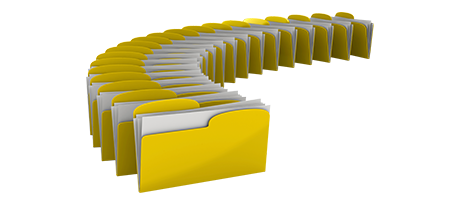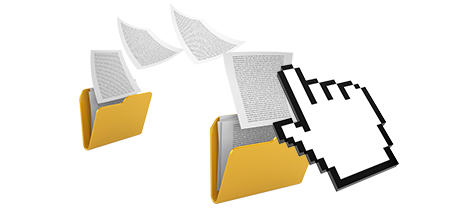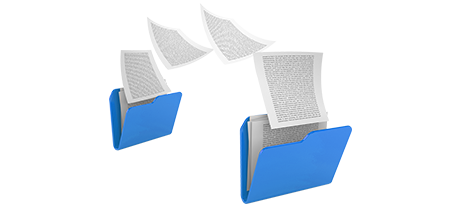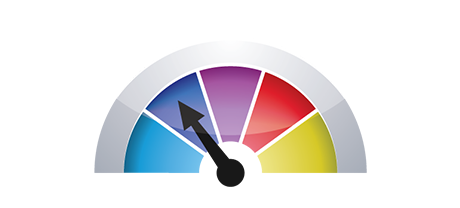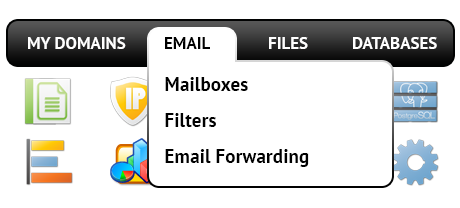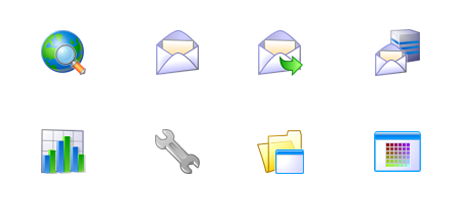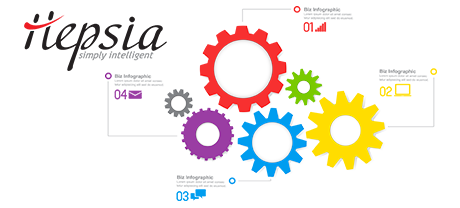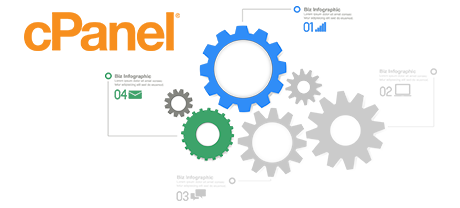The cPanel Control Panel used to be the indisputable leader amongst hosting managing user interfaces not too long ago. Once cloud web hosting shot to popularity, the cPanel concept didn’t fit into the new circumstances and come up to the needs of the developing web hosting industry anymore.
The Rai Hosting Control Panel has been built to work on a cloud web–site hosting platform and can easily rapidly be modified each time a brand new capability is introduced. It’s a one–stop website management tool for taking care of your Internet presence together with your site names, sites, billing together with your technical support inquiries.
1. Domain/billing/site settings
The Rai Hosting Control Panel lets you comfortably manage all of your domain names, mailboxes and sites with a click of the mouse. This way, you will be able to manage all aspects of your online presence within one place.
The cPanel Control Panel doesn’t provide concurrent control over domain names and websites. You get one invoicing panel for your domains and invoices, and a separate Control Panel for your web sites.
2. File Structure
Using the Rai Hosting Control Panel, all your sites and subdomains are going to be separated from each other. Each individual web site can have its very own folder separated from the rest in the main folder of your web hosting account. You can easily switch from working on one site to managing another.
In the cPanel Control Panel, you will have one web hosting account for your main site and in case you intend to have extra sites within the very same hosting account, they’re going to be added as sub–folders of your primary site. This can make maintaining a variety of web sites really perplexing.
3. File Manager
The Rai Hosting Control Panel provides an intuitive File Manager, which enables you to upload data files by just dragging them in the browser. You’ll be given quick access to all capabilities via helpful right click context menus. You can as well use code and WYSIWYG editors. All characteristics are really simple to work with.
The File Manager of cPanel is sluggish and constrained in characteristics. Adding various data files demands loads of time and will not include drag–and–drop support. The included archive/unarchive tool is undependable and the file editing instruments provide you with only general controls. There isn’t immediate access to the included file management functionalities.
4. Completely free Bonuses
The free add–ons included in the cPanel Control Panel may differ from nil to a few. All of the no–charge add–ons within the cPanel Control Panel are commercial software and will be readily available on condition that your web hosting provider has obtained a certification to offer them. So, if your host free–of–charge add–ons with your package, they will in fact raise the price of the whole service.
5. Control Panel Operational Speed
We’ve designed our Control Panel to operate flawlessly on our software and hardware exclusively. This makes it way quicker than similar website management solutions. We have as well tweaked it to
employ the total capacity of your Internet access – the better your web connection is, the quicker our website management solution will be working.
The cPanel Control Panel is working on thousands of machines, working on a selection of hardware and software configuration setups. However, its common circulation results in significantly slower and less safe functionality as opposed to alternative site management solutions that are designed for just one system solely.
6. Multi–domain name Management
Using the Rai Hosting Control Panel, you are able to control a number of domain names and sites from a single place. Transitioning between domain management and site management is completed by just switching to a different section of the Control Panel. There is no need to sign into a standalone web address to handle your web sites.
The cPanel Control Panel keeps things separate – you’ll need to control your domain names from 1 web address and your web sites from a different one. Each individual site has its own Control Panel. Handling a lot of websites from a single Control Panel is also possible, but could also be confusing simply because virtually all extra domain names will be stored in the directory of the primary domain name.
7. Control Panel Menu
With the Rai Hosting Control Panel, you will be presented with the newest statistics for your websites and with handy access icons to the most significant parts. Additionally, you’ll be able to navigate through the Control Panel, due to the top menu bar, which has instant access to all offered sections.
In the cPanel Control Panel, the homepage is the only location that includes links to the various sections. If you follow a menu and want to immediately switch to another, you’ll need to get back to the main page and go further from that point. This sort of navigation can easily slow your work when you need to immediately execute numerous operations concurrently.
8. Demo Accounts
With the Rai Hosting Control Panel, we’ve prepared a full–fledged demo interface for you to take a peek just before signup. You will get access to an evaluation Linux cloud web hosting services account where you can easily create email addresses, deploy applications, create brand new subdomains, as well as create a website using one of Rai Hosting’s web–site constructors, etc. If you like what you have created – you you’re able to sign up from the demo account and preserve anything you have created so far.
The cPanel Control Panel demo interface is just a screen–shot of what’s inside the primary menu. Almost every capability that is shown included there is disabled. Thus, when you enroll, you will have no idea how the included instruments and functions of the Control Panel actually work.
With the Rai Hosting Control Panel, handling your web sites will be simple, easy and enjoyable. Simply take a peek at the Control Panel demo and explore the included characteristics and tools to see on your own.
Hepsia
- Live Demo
Service guarantees
- All of our packages include absolutely no set up service fees together with a 30–day reimbursement guarantee. Our typical reply–back time is 20 mins.
Compare our prices
- Check out our pricing and select the ideal hosting service for your private or business sites. It is easy to upgrade to a more advanced plan with simply a mouse click.
- Compare our hosting plans
Contact Us
- Get in touch with us at any time during working hours on weekdays for any pre–sale or common inquiries with regards to our service. Call us anytime.