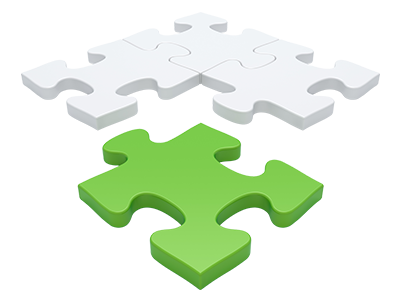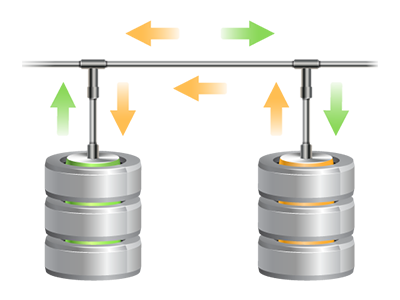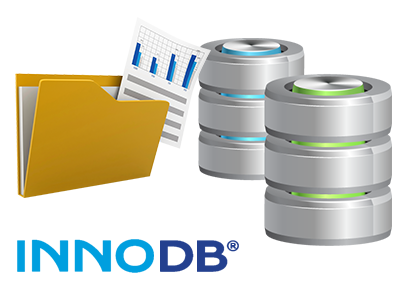Database Manager
Simple to use and impressive user interface for database control
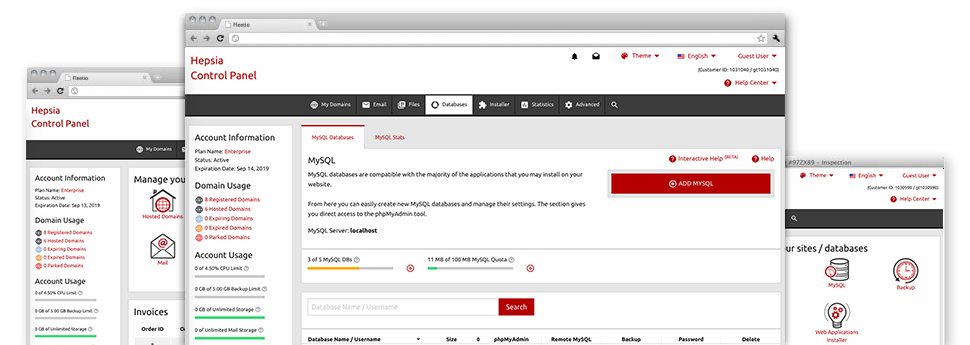
In the Rai Hosting Control Panel you will find a full featured, simple point and click Database Manager! Utilize it to have full command over all your databases. You can efficiently configure new MySQL and PgSQL databases and manage them with the phpMyAdmin and phpPgAdmin software tools, respectively.
A Well designed User interface
Handle your databases with simply a click of the mouse
Managing your databases is less complicated than ever before, on account of the Control Panel user interface for MySQL and PgSQL control! Even if you do not have substantial knowledge in managing databases, you will find it very easy to deal with Rai Hosting’s Database Manager.
You can make a completely new database merely by specifying the user name and password or produce a database back–up with only a click of the mouse. Likewise, from the Data Manager you will possess direct access to the administrative area for each database, allowing you to instantly edit it.
Fast Database Data backup
Back up your databases in a minute
We have made the manual database back–up creation into a simple job. To do so: inside of the Database Manager, click on the ’clock’ symbol beside the database that you want to back up and wait for a few seconds for the backup process to take place. With respect to the size of the database, the building of a backup file will need somewhere between a few seconds and a minute.
You may create as many back–ups of a database as you desire. We have not specified any restrictions for the volume of databases that you could back up too.
PgSQL Support
Just about the most risk–free open source databases
A majority of the Linux cloud web hosting services bundles feature PgSQL support. Although dropping behind MySQL with respect to global recognition and application, PgSQL databases are renowned for supplying the top level of stability for your site content. It is the basic reason why companies like Skype and Yahoo go with PgSQL databases and not MySQL.
In relation to database administration, PgSQL is identically straightforward as MySQL.
InnoDB Databases
The fresh face of MySQL
The MySQL databases on our machines use the most recent version of the InnoDB storage engine. InnoDB has been built to guarantee the optimum performance for websites that operate with large amounts of data. It delivers CPU effectiveness that could not be matched up by other different disk–based relational database engines.
InnoDB is ACID–compliant and gives complete transaction support, so that it is possible to update/insert/create/alter/drop more than once for one "operation" of your application. Also, it works by using row–level locking as a substitute for MyISAM’s table–level locking, that raises multi–user concurrency and performance.
Detailed Database Stats
Complete statistics for your databases
We provide you a simple and easy approach to observe the database utilization for your busy web sites. From the thorough database stats user interface, that’s built into the Control Panel, it is easy to keep track of the load produced by your active websites in real time. The presented details will let you assess the database load changes per hour, every day or monthly.
You are able to keep an eye on the database load for all your web sites within the Database Stats section of the Control Panel. The table on–screen reveals the database lookups generated in the present month. To assess information and facts for a past month, click on the back arrows situated at the top.